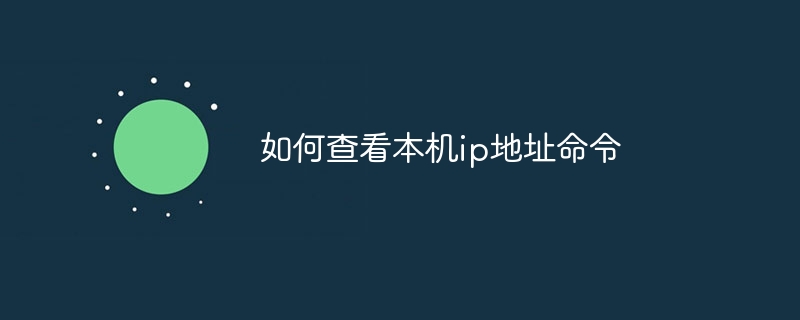
如何查看本机IP地址命令
要查看本机IP地址,您可以使用以下命令:
ipconfig
macos
ifconfig
ifconfig
详细步骤
-
打开命令提示符
-
输入命令
-
根据操作系统,输入以下命令之一:
- Windows:ipconfig
- macOS 和 Linux:ifconfig
-
-
查看IP地址
- 命令执行后,您将看到一个包含网络适配器列表的输出。
- 您的本机IP地址通常标记为 “IPv4 地址” 或 “IP 地址” 字样。
示例输出
Windows
IPv4 地址. . . . . . . . . . . : 192.168.1.100
macOS
en0: ip address: 192.168.1.101
Linux
inet addr:192.168.1.102 Bcast:192.168.1.255 Mask:255.255.255.0