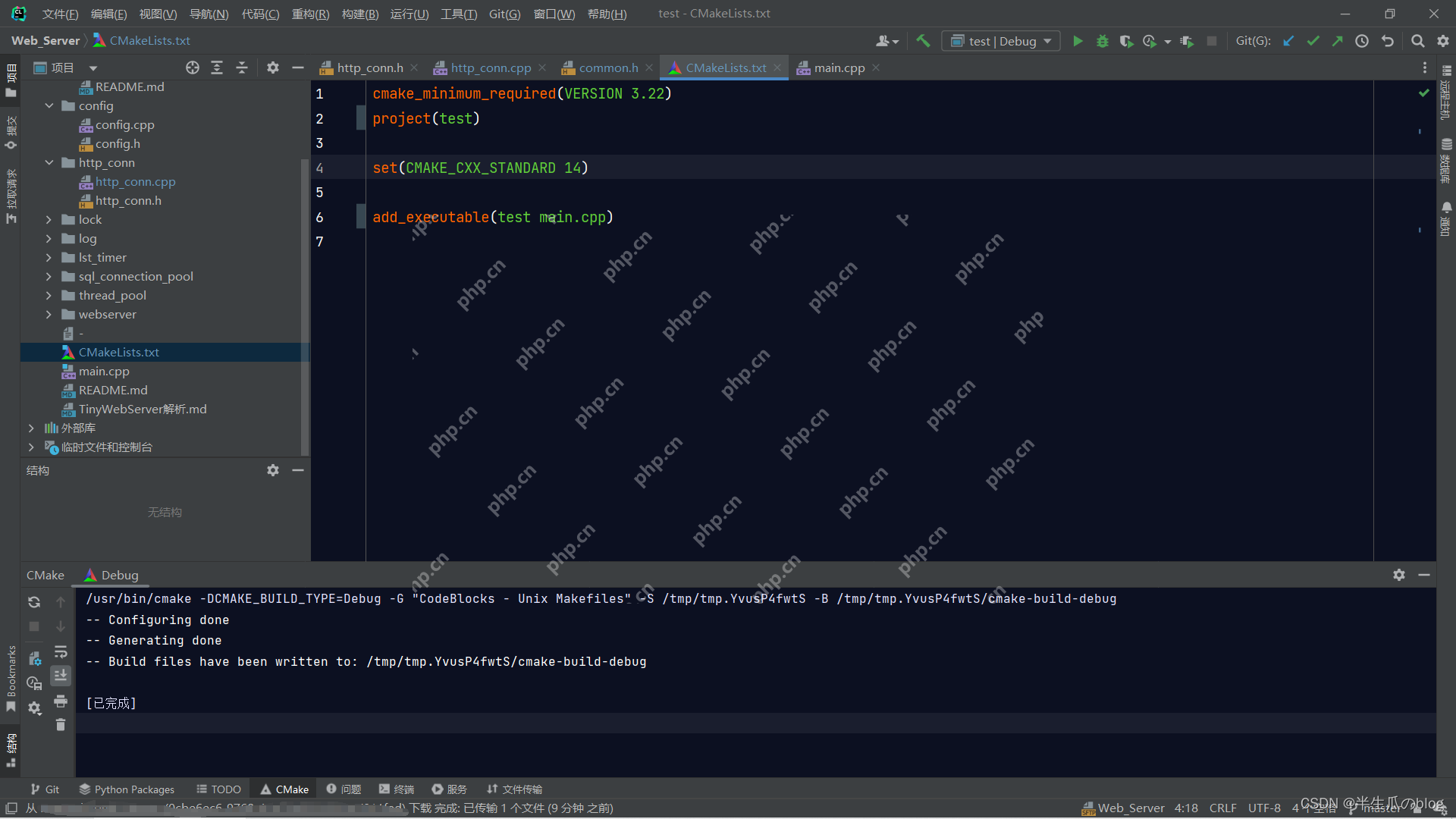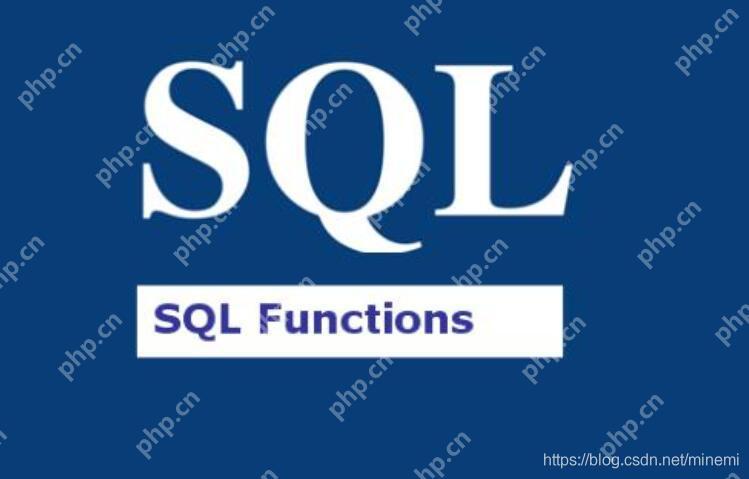在Debian上进行flutter项目的版本控制,通常涉及以下几个步骤:
sudo apt update sudo apt install git
- 配置Git:安装完成后,配置你的用户名和电子邮件地址:
git config --global user.name "Your Name" git config --global user.email "your.email@example.com"
- 初始化Git仓库:在你的flutter项目目录下,初始化一个新的Git仓库:
cd /path/to/your/flutter/project git init
- 添加文件到Git仓库:将文件添加到Git仓库,并提交更改:
git add . git commit -m "Initial commit"
git remote add origin https://github.com/yourusername/your-repo.git
- 推送代码到远程仓库:将本地仓库的变更推送到远程仓库:
git push -u origin master
- 分支管理:使用Git的分支管理功能来管理不同版本的项目:
git branch git checkout branch_name git merge branch_name
通过以上步骤,你可以在Debian系统上有效地进行Flutter项目的版本控制。