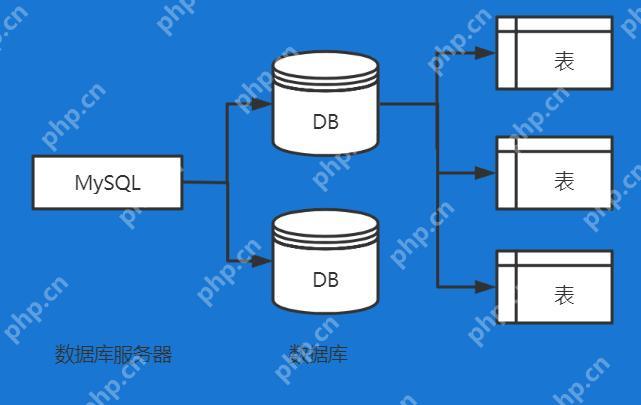copirdir 并不是一个标准的命令行工具,可能你是指 cp -r(复制目录)或者 rsync(远程同步)这样的命令。如果你想要遍历一个大目录并执行某些操作,你可以使用 find 命令。
以下是一些示例:
- 使用 find 遍历大目录并打印所有文件和目录:
find /path/to/large/directory -type f,d
- 使用 find 遍历大目录并对每个文件执行某个操作(例如,打印文件名):
find /path/to/large/directory -type f -exec echo {} ;
- 使用 find 遍历大目录并将所有 .txt 文件复制到另一个目录:
find /path/to/large/directory -type f -name "*.txt" -exec cp {} /path/to/destination/directory ;
- 使用 find 遍历大目录并删除所有 .bak 文件:
find /path/to/large/directory -type f -name "*.bak" -exec rm {} ;
请注意,在使用这些命令时要小心,因为它们可能会对文件系统产生重大影响。在执行任何操作之前,请确保你了解命令的作用,并在需要时创建备份。