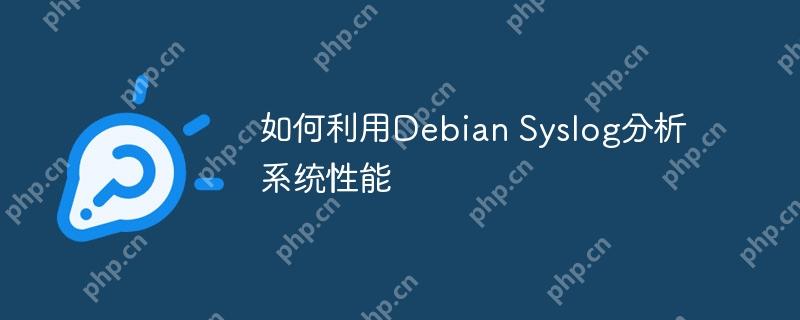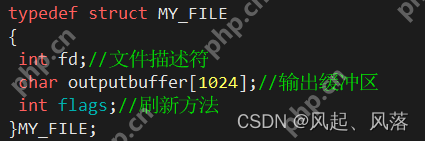本文介绍如何在Linux系统中配置和使用Telnet服务。请注意,由于Telnet协议传输数据未加密,存在安全风险,建议在生产环境中使用更安全的ssh协议。
一、安装Telnet服务器
-
更新软件包列表: 使用以下命令更新系统软件包列表 (以Ubuntu为例):
sudo apt update
-
安装Telnet服务器: 安装telnetd服务:
sudo apt install telnetd
-
启动并启用Telnet服务: 启动服务并设置开机自启动 (inetd或xinetd取决于你的系统):
sudo systemctl start inetd # 或 sudo systemctl start xinetd sudo systemctl enable inetd # 或 sudo systemctl enable xinetd
二、配置Telnet服务器
-
编辑配置文件: 找到并编辑Telnet配置文件,通常位于/etc/xinetd.d/telnet或/etc/inetd.conf。以下是一个/etc/xinetd.d/telnet示例配置:
service telnet { disable = no socket_type = stream protocol = tcp wait = no user = root server = /usr/sbin/in.telnetd log_on_failure += USERID } -
调整防火墙: 允许Telnet端口(默认23)通过防火墙 (例如ufw):
sudo ufw allow 23/tcp
-
重启Telnet服务: 应用配置更改:
sudo systemctl restart xinetd # 或 sudo systemctl restart inetd
三、使用Telnet客户端
-
打开终端。
-
连接远程主机: 使用以下命令连接到远程主机,将192.168.1.100替换为目标主机的IP地址:
telnet 192.168.1.100 23
-
输入用户名和密码: 根据提示输入用户名和密码进行身份验证。
四、重要提示
- 安全风险: Telnet传输数据未加密,容易被窃听,请谨慎使用。
- SELinux: 如果启用SELinux,可能需要调整策略以允许Telnet服务运行。
- 日志: 启用Telnet服务的日志记录功能,方便监控和排错。
完成以上步骤后,你就可以在Linux系统上配置和使用Telnet服务了。再次强调,出于安全考虑,建议优先选择SSH等更安全的替代方案。