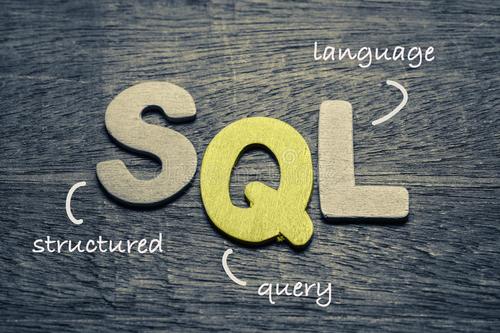Linux Monit是一款强大的系统和应用监控工具,可有效检测系统性能、资源利用率及潜在问题。
一、Monit安装:
大多数Linux发行版都提供Monit包。例如:
二、创建监控配置文件:
Monit通过配置文件定义监控目标。配置文件通常位于/etc/monit/monitrc或/etc/monit/conf.d/目录下。 您可以新建一个配置文件,例如my_service.conf,并使用文本编辑器打开: sudo nano /etc/monit/conf.d/my_service.conf
三、配置监控项:
配置文件中,需指定监控目标。Monit支持多种监控类型,包括CPU、内存、磁盘空间、网络流量等。以下示例监控名为my_service的进程:
check process my_service with pidfile /var/run/my_service.pid start program = "/etc/init.d/my_service start" stop program = "/etc/init.d/my_service stop" if memory > 200 MB for 5 cycles then alert your_email@example.com
此配置监控my_service进程(PID文件为/var/run/my_service.pid)。如果内存使用超过200MB持续5个周期,则向your_email@example.com发送警报邮件。
四、保存并重新加载配置:
保存配置文件后,需重新加载Monit配置才能生效: sudo service monit reload
五、测试监控配置:
为了验证配置,您可以手动触发警报,例如停止my_service进程,观察Monit是否发送警报邮件。
通过以上步骤,您已成功配置Monit监控服务。 您可以根据需求添加更多监控项,全面掌握系统运行状况。