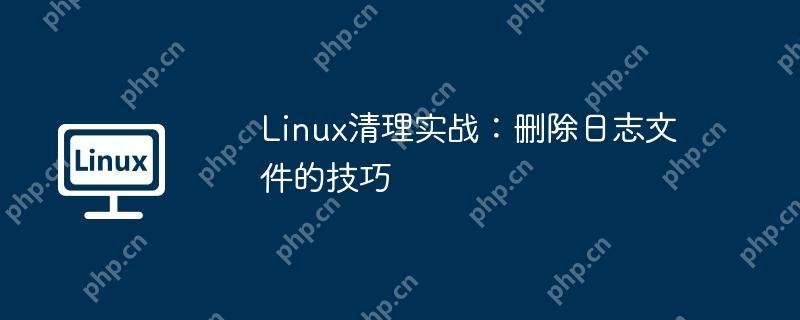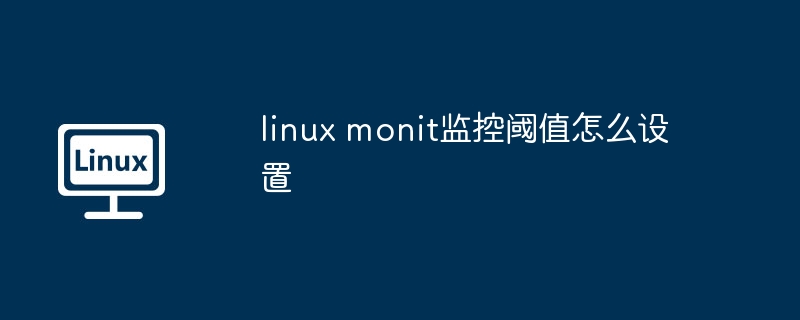
Monit是Linux系统中强大的系统和应用监控工具。本文将指导您如何配置Monit,设置监控阈值并接收报警邮件。
- 打开终端 并使用文本编辑器(例如nano)编辑Monit配置文件。配置文件通常位于/etc/monit/monitrc或/etc/monit/conf.d/目录下。 例如,要监控名为your_service的服务,您可以编辑/etc/monit/conf.d/your_service.conf:
sudo nano /etc/monit/conf.d/your_service.conf
(请将your_service替换成您实际的服务名称)
- 找到check process your_service with pidfile 部分,其中your_service是您的服务名称,pidfile是服务进程ID文件路径。例如:
check process your_service with pidfile /var/run/your_service.pid
- 添加启动和停止命令,以便Monit能够控制服务:
start program = "/etc/init.d/your_service start" stop program = "/etc/init.d/your_service stop"
- 设置监控阈值: 在check process语句下添加以下语句来定义监控阈值。这些语句设定了内存、CPU和磁盘空间的监控条件:
if memory > 200 MB for 5 cycles then alert your_email@example.com if cpu > 80% for 5 cycles then alert your_email@example.com if disk space > 90% for 5 cycles then alert your_email@example.com
这里,your_email@example.com需要替换成您的邮箱地址。 for 5 cycles 表示Monit会在连续5个周期检测到阈值超出后才发出报警。您可以根据实际情况调整这些数值。
-
添加更多监控指标 (可选): 您可以根据需要添加更多if语句来监控其他指标,例如磁盘I/O、网络流量等。
-
保存并关闭配置文件。
-
重新加载Monit配置 使更改生效:
sudo service monit reload
完成以上步骤后,Monit将根据您设置的阈值监控服务,并在任何指标超过阈值时向您发送电子邮件报警。 请确保您的Monit已正确配置邮件报警功能。