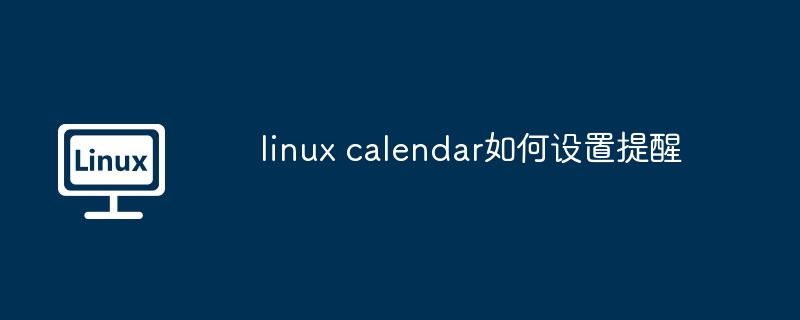
Linux系统自带的cal命令只能显示日历,无法设置提醒。 要实现日历提醒,可以使用remind命令。
安装remind:
首先,确认系统是否已安装remind。如果没有,请根据您的Linux发行版使用以下命令安装:
设置提醒:
remind命令的语法如下:
remind -s "提醒描述" "提醒时间"
例如,要在10天后提醒您发送邮件:
remind -s "发送邮件" "10 days from now"
查看提醒:
使用-n选项查看即将发生的提醒:
remind -n
取消提醒:
使用-d选项取消提醒,需要提供提醒的ID(在设置提醒时会显示):
remind -d "提醒ID"
重要提示: remind命令基于命令行,提醒时您需要手动执行相应的操作。 如果您需要更强大的提醒功能,例如图形界面提醒或与日历应用集成,建议考虑使用其他工具,例如Google Calendar或Evolution等。







