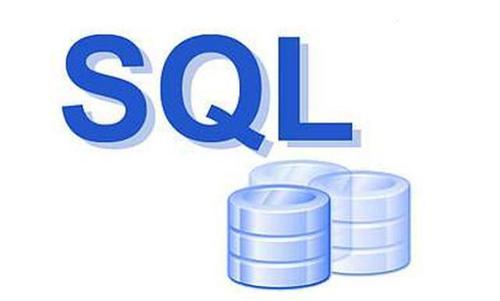sql 备忘单
本博客全面指导最重要的sql命令和操作。它涵盖了基本查询、连接、子查询、索引和更高级的概念。
目录
- sql 基础知识
- 数据定义语言(ddl)
- 数据操作语言(dml)
- 数据查询语言(dql)
- 数据控制语言(dcl)
- 加入
- 子查询
- 索引
- 聚合函数
- 分组和排序
- 交易
- 高级 sql
- 最佳实践
sql 基础知识
sql 查询的结构
select column1, column2 from table_name where condition order by column limit n;
在 sql 中注释
- 单行评论: — 这是一条评论
- 多行评论:
/* this is a multi-line comment */
数据定义语言(ddl)
创建表
create table table_name ( column1 datatype [constraints], column2 datatype [constraints], ... );
示例:
create table employees ( id int primary key, name varchar(100), age int, hire_date date );
修改表格
添加列
alter table table_name add column_name datatype;
删除一列
alter table table_name drop column column_name;
修改列
alter table table_name modify column column_name datatype;
重命名表
alter table old_table_name rename to new_table_name;
删除一个表
drop table table_name;
创建索引
create index index_name on table_name (column_name);
删除索引
drop index index_name;
数据操作语言 (dml)
将数据插入表中
insert into table_name (column1, column2, ...) values (value1, value2, ...);
示例:
insert into employees (id, name, age, hire_date) values (1, 'john doe', 30, '2022-01-01');
更新表中的数据
update table_name set column1 = value1, column2 = value2, ... where condition;
示例:
update employees set age = 31 where id = 1;
从表中删除数据
delete from table_name where condition;
示例:
delete from employees where id = 1;
数据查询语言 (dql)
从表中选择数据
select column1, column2, ... from table_name where condition order by column limit n;
示例:
select * from employees; select name, age from employees where age > 30;
通配符
- *:选择所有列
- %:零个或多个字符的通配符(在 like 子句中)
- _:仅代表一个字符的通配符(在 like 子句中)
示例:
select * from employees where name like 'j%';
数据控制语言(dcl)
授予权限
grant permission on object to user;
示例:
grant select, insert on employees to 'user1';
撤销权限
revoke permission on object from user;
示例:
revoke select on employees from 'user1';
加入
内连接
当两个表中存在匹配项时返回行。
select columns from table1 inner join table2 on table1.column = table2.column;
左连接(或左外连接)
返回左表中的所有行以及右表中的匹配行。如果不匹配,右表中的列将显示 null 值。
select columns from table1 left join table2 on table1.column = table2.column;
右连接(或右外连接)
返回右表中的所有行以及左表中的匹配行。如果不匹配,左表中的列将显示 NULL 值。
select columns from table1 right join table2 on table1.column = table2.column;
全外连接
当其中一个表中有匹配项时返回行。
select columns from table1 full outer join table2 on table1.column = table2.column;
子查询
select 中的子查询
select column1, (select column2 from table2 where condition) as alias from table1;
where 中的子查询
select column1 from table1 where column2 in (select column2 from table2 where condition);
from 中的子查询
select alias.column1 from (select column1 from table2 where condition) as alias;
索引
创建索引
create index index_name on table_name (column1, column2);
删除索引
drop index index_name;
唯一索引
确保一列(或一组列)中的所有值都是唯一的。
create unique index index_name on table_name (column_name);
聚合函数
数数
计算符合特定条件的行数。
select count(*) from table_name where condition;
和
返回列中值的总和。
select sum(column_name) from table_name;
平均电压
返回列中值的平均值。
select avg(column_name) from table_name;
最小值和最大值
返回列中的最小值和最大值。
select min(column_name), max(column_name) from table_name;
分组和排序
分组依据
将具有相同值的行分组为汇总行。
select column1, count(*) from table_name group by column1;
拥有
应用 group by 后过滤组。
select column1, count(*) from table_name group by column1 having count(*) > 5;
订购依据
按升序或降序对结果集进行排序。
select column1, column2 from table_name order by column1 desc;
交易
开始交易
begin transaction;
进行交易
commit;
回滚事务
rollback;
高级sql
案例当
查询中的条件逻辑。
select column1, case when condition then 'result 1' when condition then 'result 2' else 'default' end as alias from table_name;
联合和联合全部
select column from table1 union select column from table2; select column from table1 union all select column from table2;
最佳实践
- 尽可能使用 join 而不是子查询以获得更好的性能。
- 对经常搜索的列建立索引以加快查询速度。
- 避免 select * 并仅指定您需要的列。
- 对大型结果集使用 limit 限制返回的行数。
- 标准化您的数据以避免冗余并提高一致性。
- 使用where子句而不是在聚合之前过滤数据。
- 测试查询性能,特别是对于大型数据集。
- 使用事务来保证数据的一致性,尤其是涉及多个dml语句的操作。
结论
此 sql 备忘单涵盖了使用关系数据库所需的所有基本 sql 命令和技术。无论您是查询、插入、更新还是连接数据,本指南都将帮助您更有效地使用 sql。