win10系统无法启动PowerShell的解决方案
本文将指导您解决win10系统下powershell无法启动的问题。请按照以下步骤操作:
- 点击屏幕左下角的“开始”菜单,打开“设置”。
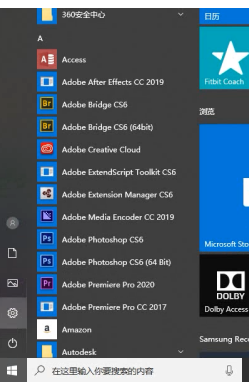
- 在“设置”窗口中,选择“应用”选项。

- 点击“应用”页面中的“程序和功能”。
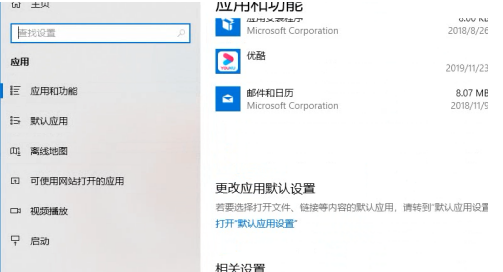
- 选择“启用或关闭Windows功能”。
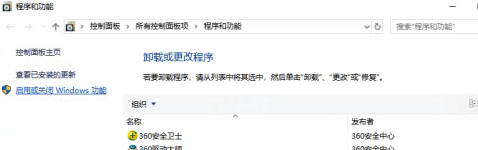
- 在弹出的窗口中,找到“Windows PowerShell 2.0”选项,勾选该选项,然后点击“确定”。系统将自动安装或重新启用PowerShell。
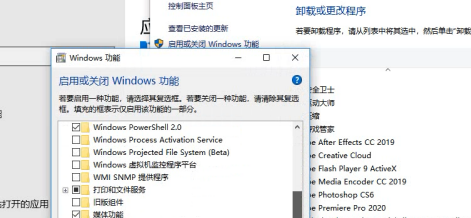
完成以上步骤后,重启您的电脑,即可尝试再次启动PowerShell。